Disclosure Button
The Disclosure Button is located to the right of a drawing name in the File List and can be used to view general information about a selected file as well as for editing purposes.
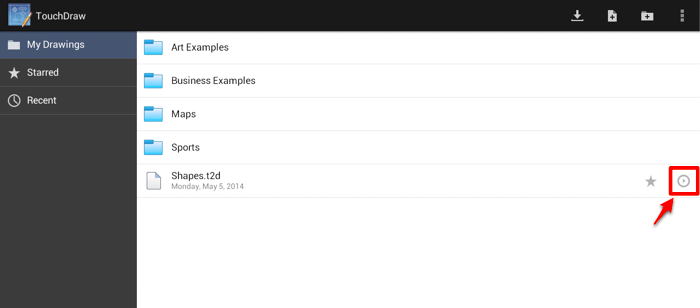
The Drawing Chooser will change in two ways when the Disclosure Button is pressed. First, it will open a sidebar panel showing information about the particular drawing that was selected. Second, the drawing enters Edit Mode, which causes the Top Toolbar buttons to change.
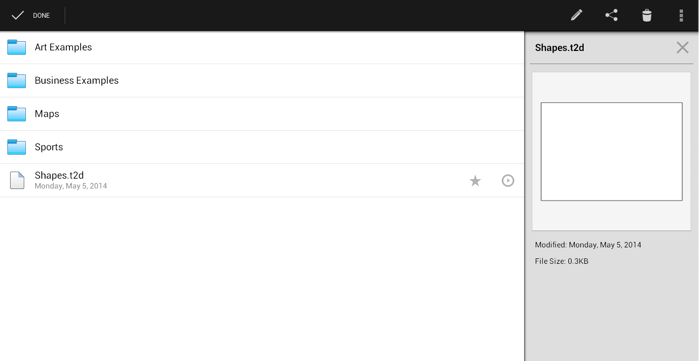
The sidebar panel shows a preview of the drawing and basic file information and can be closed by pressing the Close (X) Button in the upper right hand corner of the sidebar panel or the Done Button in the upper left hand corner of the Top Toolbar. Either of these options causes TouchDraw to exit Edit Mode and return to the normal Drawing Chooser view. Drawings (or folders) can be shared, deleted, and renamed or duplicated when the chooser is in Edit Mode.