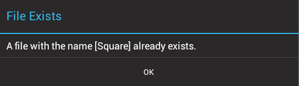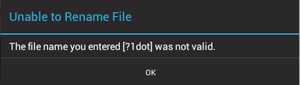Renaming a Drawing (or Folder)
The Rename option is accessible by placing the file into Edit Mode and then pressing on the Overflow Button in the Drawing Chooser. To rename a drawing or folder:
-
Perform an extended press on the file (or Folder) name within the File List or press on the Disclosure Button located to the right of the file name to enter Edit Mode.
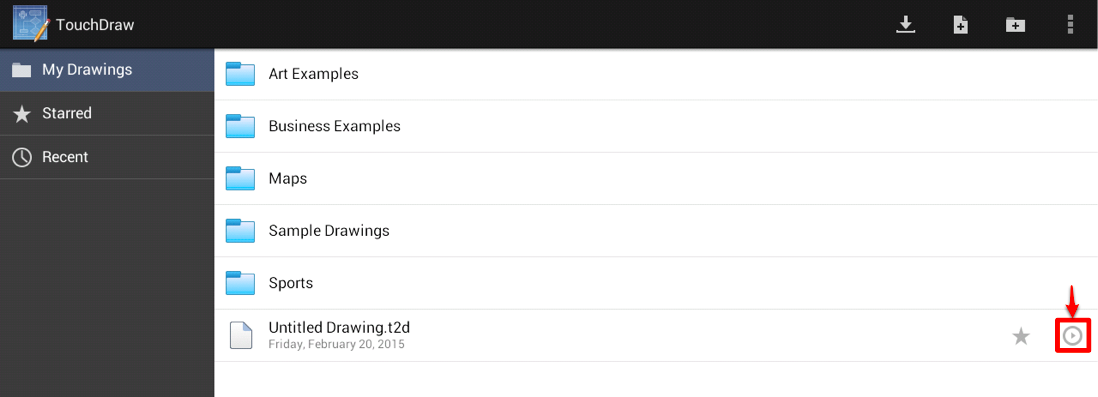
-
Press on the Overflow Button in the Top Toolbar to access the Rename option.

-
Press on the Rename option.
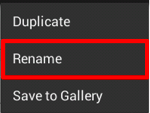
-
Use the keyboard to enter a new name for the selected drawing (or folder).
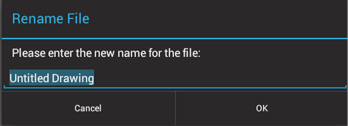
-
Press on the OK Button when finished to rename the drawing or press on the Cancel Button to exit the window without completing the rename.
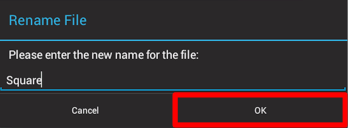
-
The drawing (or folder) will appear under the new name within the File List.
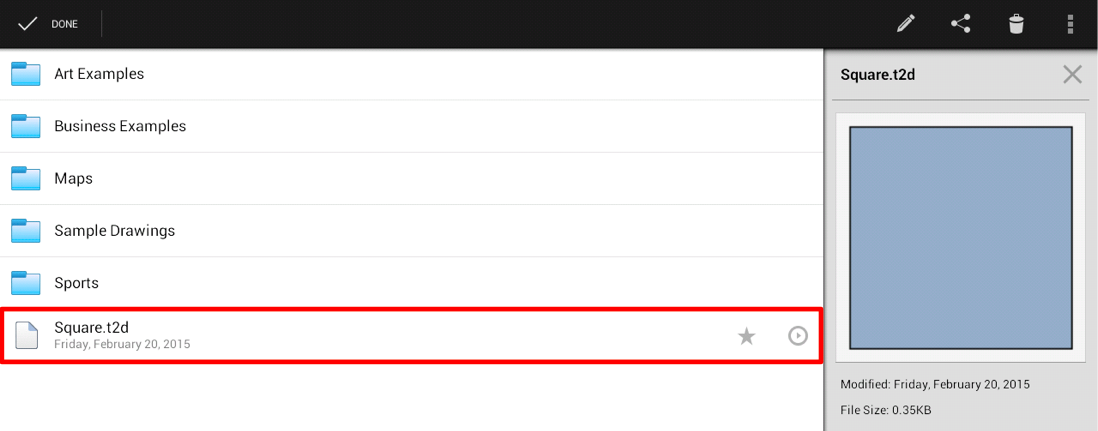
-
Tap on Done to exit out of Edit Mode.
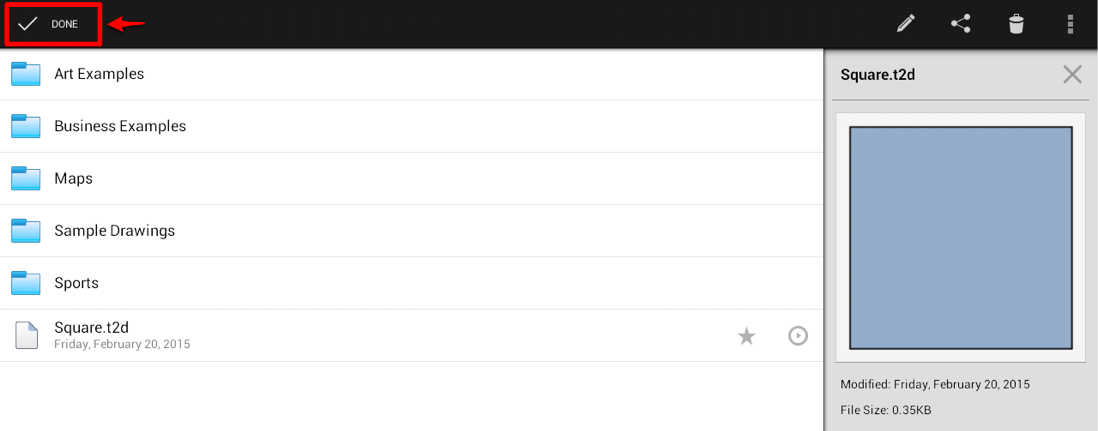
If the entered name is already taken or invalid, TouchDraw will provide visual feedback by showing an error message stating that the file (or folder) already exists or the name is not valid.