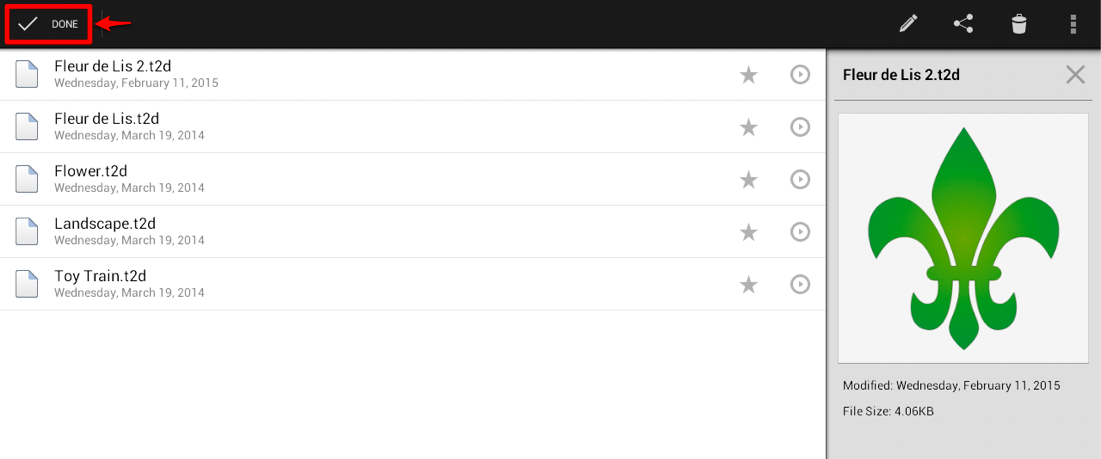Duplicating a Drawing
A drawing can be duplicated at any time within the Drawing Chooser. This function essentially creates a copy of the file with all properties, etc. in tact that can be renamed and altered separately from the original file.
To Duplicate a Drawing:
-
Press on the Disclosure Button located to the right of the file name or perform an extended press on the file name itself to put the file into Edit Mode.
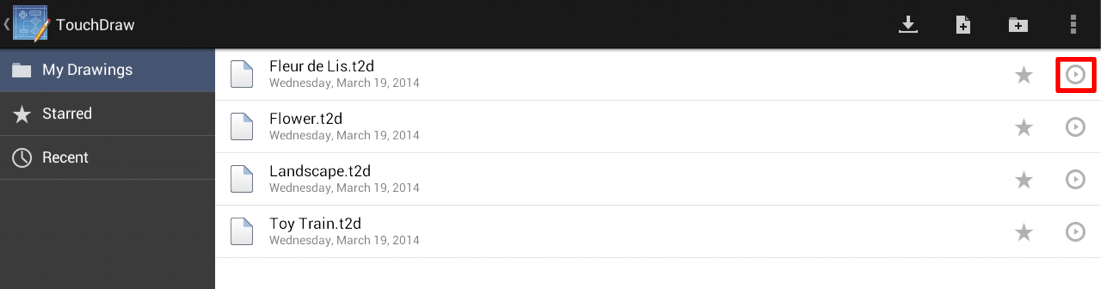
The Top Toolbar will appear as shown below once a file is in Edit Mode.
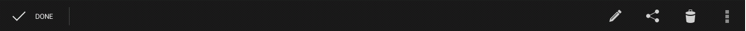
-
Press on the Overflow Button to open up the overflow menu.
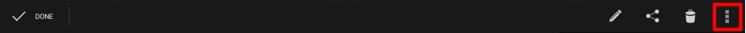
-
Press on the Duplicate option in the Drawing Chooser Overflow Menu.
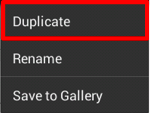
-
A dialog will appear to confirm the file was duplicated. Tap on OK to close this dialog.
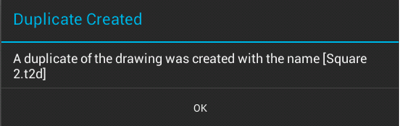
-
The duplicated file will appear within the same directory as the copied file and have a number attached to the end to prevent overwriting.
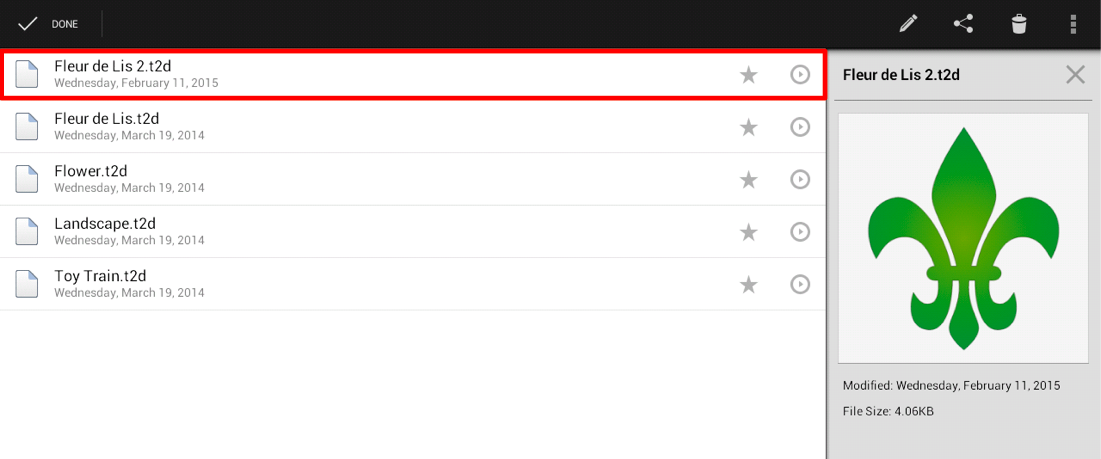
-
Press on the Done Button in the Top Toolbar to exit Edit Mode.