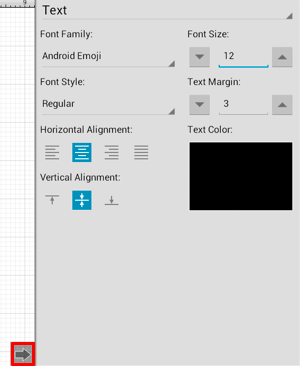Font Size
A figure must be selected to alter the Font Size of entered text. To access the text attributes for a selected figure(s):
-
Press on the Info Button in the Top Toolbar to open the Info Menu.

-
Press on the Text option to open the Text Panel.
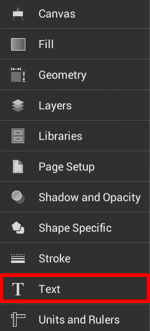
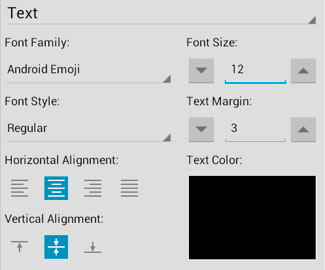
To alter the Font Size:
-
Tap on the “Up” or “Down” arrow buttons in the Text Panel underneath the Font Size heading to increase/decrease the size by increments of 1 or press on the number field to enter a new size with the text editor.
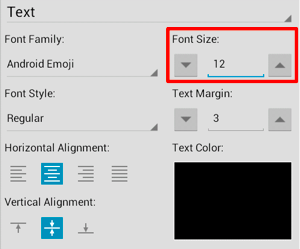
-
To close the Text Panel, tap on the Hide Sidebar Button located at the bottom of the sidebar panel.