Closing a Path
The Close Path option draws a straight line segment from the last segment end handle to the path start handle to close an open path. Follow the steps below to close a currently open path:
-
Select the path to be closed.
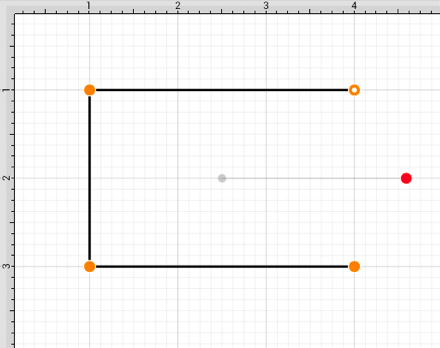
-
Press on the Selection Button to open the Selection Menu.

-
Press on the Paths Submenu.
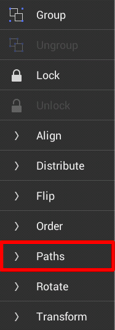
-
Press on the Close Path option.
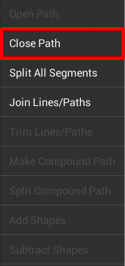
-
A straight line segment will be drawn from the last segment end point to the start handle of the chosen path.
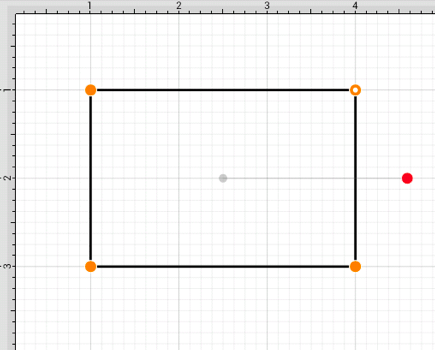
Note: A straight line segment can be converted to a quadratic or cubic curve segment by using the contextual menu.