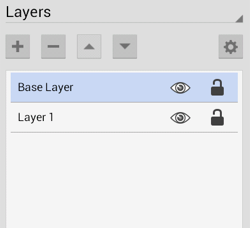Renaming a Layer
A Layer must be selected to enter Edit Mode for renaming. To rename a layer:
-
Perform a Triple Tap on the desired layer.
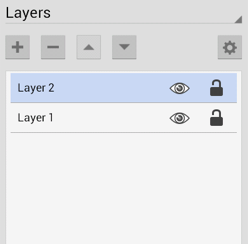
-
Enter the desired name for the selected layer and then press on the OK Button. Press on the Cancel Button to exit without renaming.
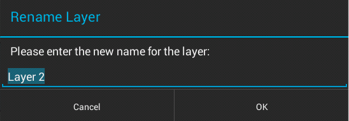
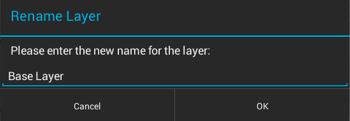
-
The renamed layer will appear in the Layers List as shown below: