File List
The File List shows all folders and files within a selected parent directory (My Drawings, Starred, or Recent). It is located on the right hand side of the Drawing Chooser underneath the Top Toolbar.
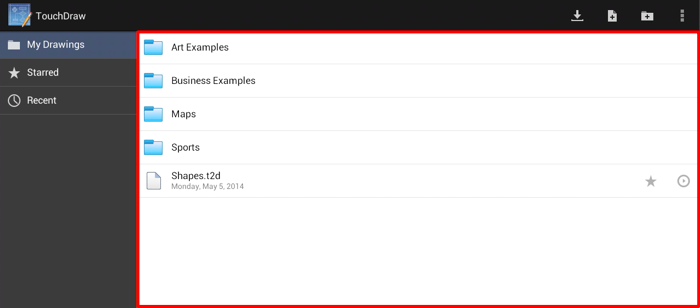
Tap on a folder name to see its contents or tap on a file name to open the file within the Drawing Editor and make changes. The Star/Favorites Button can be use to add a file to the Starred Directory in the View List and the Disclosure Button puts the file into Edit Mode.