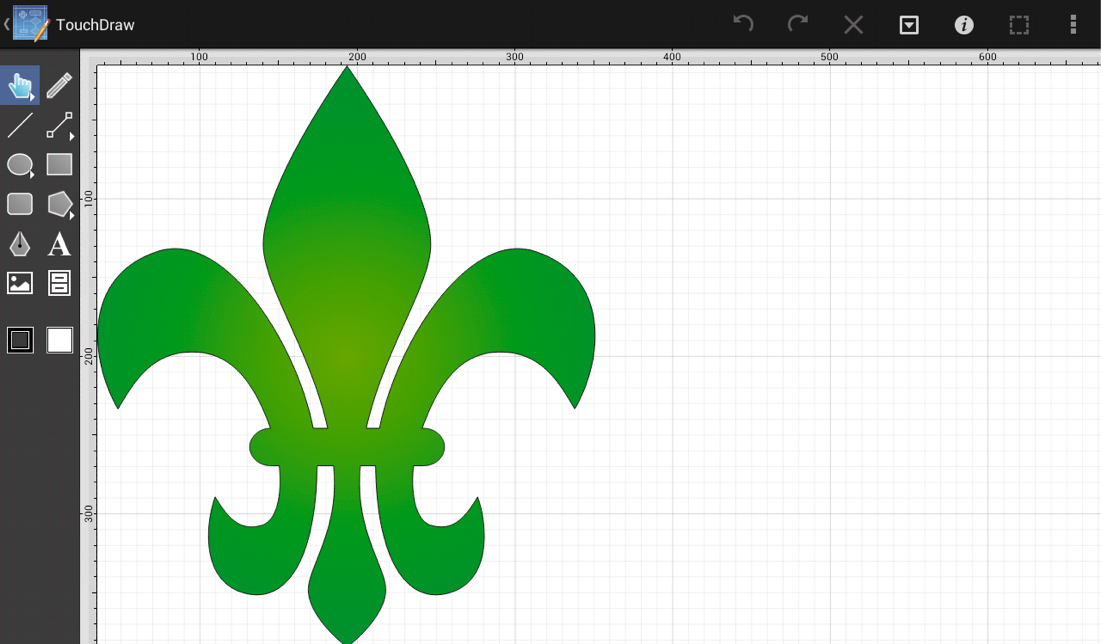Opening a Drawing
To open a drawing for editing or viewing, simply browse to the appropriate folder and Tap on the drawing name to open the file within the Drawing Editor.
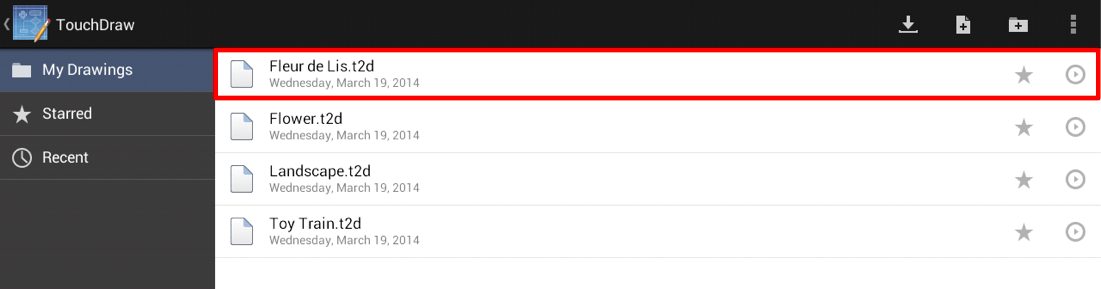
A drawing may also be opened when the Drawing Chooser is in Edit Mode by clicking on the Edit Drawing Button (Pencil) in the toolbar.
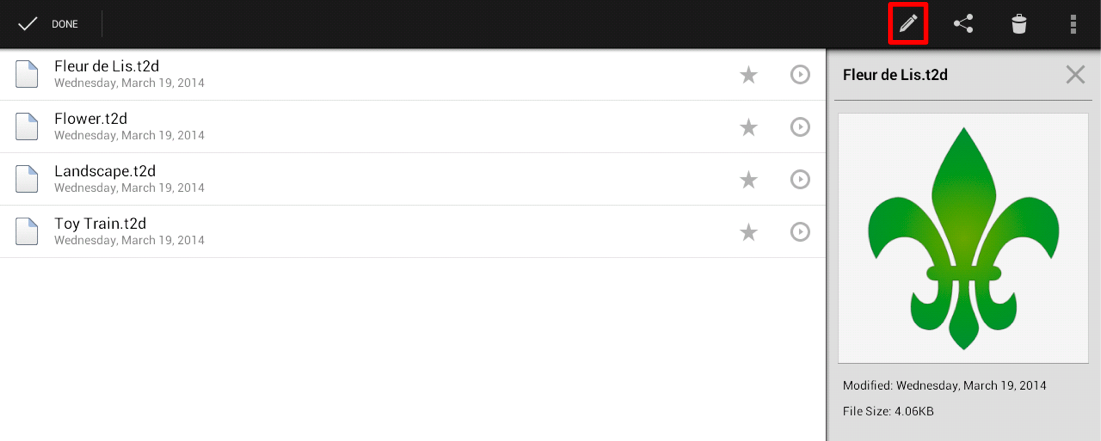
The selected drawing will be opened in the Drawing Editor.