Adding a Library
A Library is added by selecting a desired library and then choosing the Add Library option in the Libraries Settings Menu. Follow the steps below to add a library:
-
Press on the Libraries Tool in the Drawing Toolbar.


-
Press on the Libraries Settings Menu.
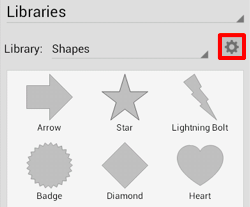
-
Press on the New Library option.
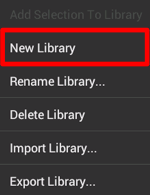
-
An Untitled Library is added to TouchDraw and opened in the Libraries Panel. Press on the Libraries Settings Menu to make additional changes or press on the Hide Sidebar Button located in the bottom of the sidebar panel to close it.
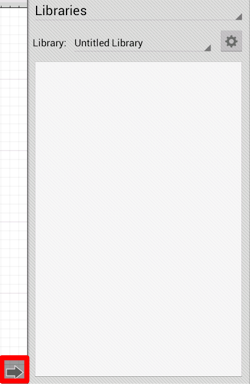
Note: Refer to the Renaming a Library section of the documentation to learn how to change the name of an Untitled Library.