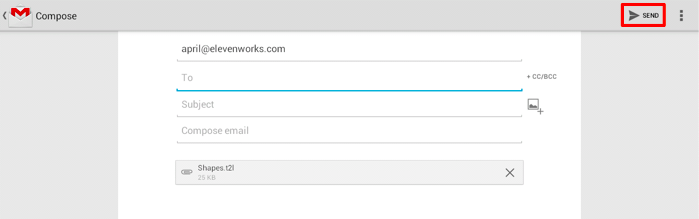Exporting a Library
An existing library can be exported as a .t2l file for use within another application or to be imported for a later drawing. Follow the steps below to Export a Library:
-
Press on the Library Settings Menu and choose the Export Library… option.
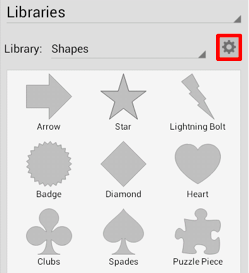

-
Tap on the appropriate file source. File Sources are dynamic meaning they are presented based on the type of device and installed applications.
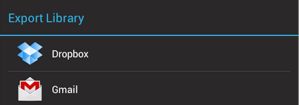
-
If DropBox is chosen, browse to the desired export location by tapping on the file directory and then tap on the Upload Button.

-
If Gmail is chosen, enter all necessary email information and then tap on the Send Button located in the upper right hand corner of the window.