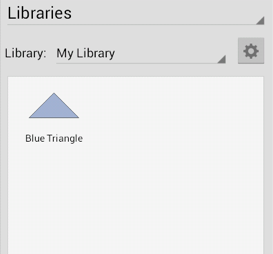Renaming a Stencil
To Rename a Stencil, the appropriate library must be selected and be put into Edit Mode.
-
Perform an Extended Press on the desired stencil to select it for editing.
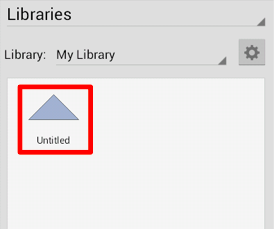
-
The Top Toolbar will appear as shown below as a visual indicator of entering edit mode.

-
Press on the Overflow Button to open the Overflow Menu.

-
Press on the Rename option.
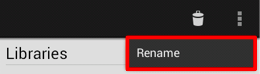
-
Type in a name for the selected stencil and then press on the OK Button. Any desired name can be entered for a stencil.
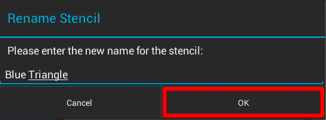
-
The renamed stencil will appear as shown below.