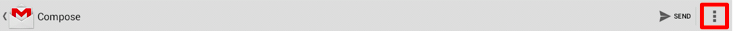Sending Feedback
Options for Sending Feedback to the TouchDraw Development Teamare accessible through the Top Toolbar and can be used to provide general feedback about the application or to report an issue. To access these options:
-
Press on the Overflow Button to open the Drawing Chooser Overflow Menu.

-
Press on the Feedback or Report an Issue option to send data to the development team.
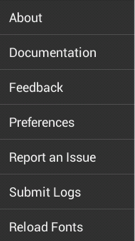
-
The Feedback and Report an Issue prompts are dynamically based on the used device and installed applications. In this example, Gmail is chosen to send the information via email.
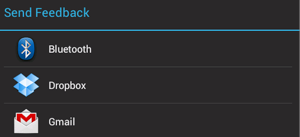
-
Enter all necessary sending information and then press on the Send Button.
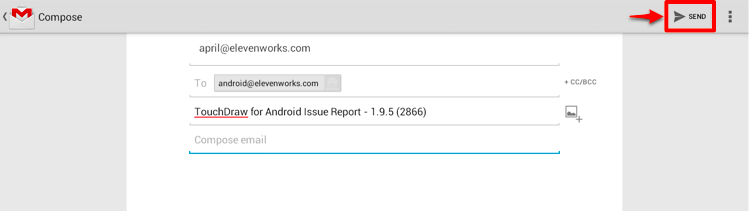
To exit the email window without sending feedback or a report, press on the Overflow Button and tap on Discard. Press on the OK Button when the confirmation prompt appears.