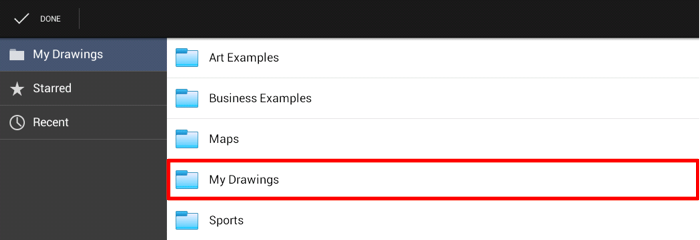Creating a New Folder
To create a new folder within the Drawing Chooser:
-
Press on the Create Folder Button in the Top Toolbar.
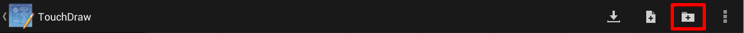
-
Enter a name for the folder.
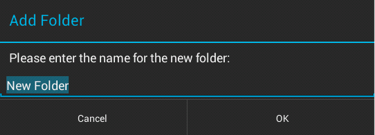
-
Press on the OK Button.
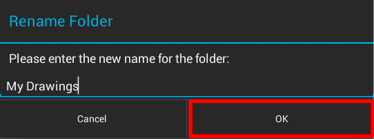
-
The new folder will appear in the Drawing Chooser.
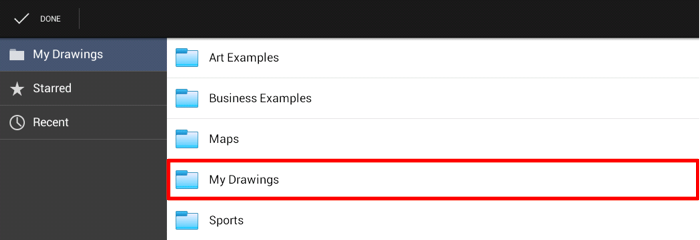
To create a new folder within the Drawing Chooser:
Press on the Create Folder Button in the Top Toolbar.
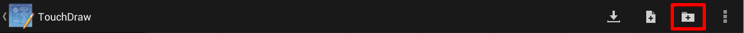
Enter a name for the folder.
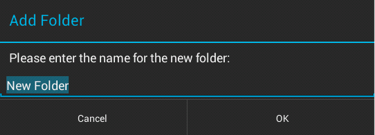
Press on the OK Button.
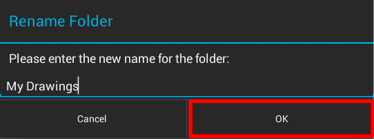
The new folder will appear in the Drawing Chooser.