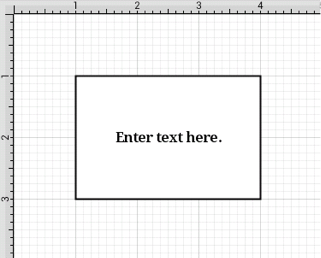Editing Text
The Text Editor must be opened to edit the text content of a selected figure. To open the text editor, perform a Double Tap on the desired figure for editing. After double tapping, the Text Editor will appear as shown below.
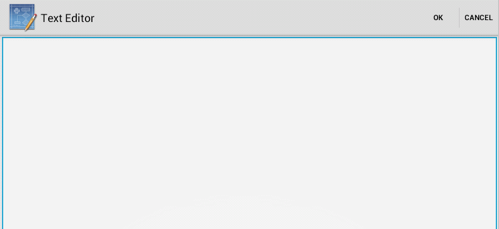
Use the keyboard to enter the desired text.
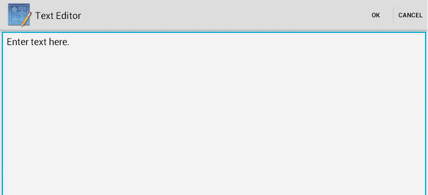
Then tap on OK to exit the Text Editor.

Press on the Info Button in the Top Toolbar and select Text to alter the font style, size, color, etc. of the added text.
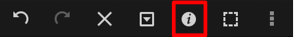
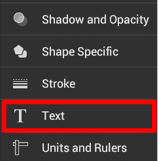
Entered text will be reflected within the drawing view after the editor has been dismissed, as shown below.