Sidebar
The Sidebar is located on the right hand side of the Drawing Editor and is used to make attribute changes for objects (shapes, lines, paths, and text), to manage drawing layers, and for inserting stencils into a drawing. Each sidebar panel is hidden by default and can be accessed by tapping on a selection from the Info Menu.
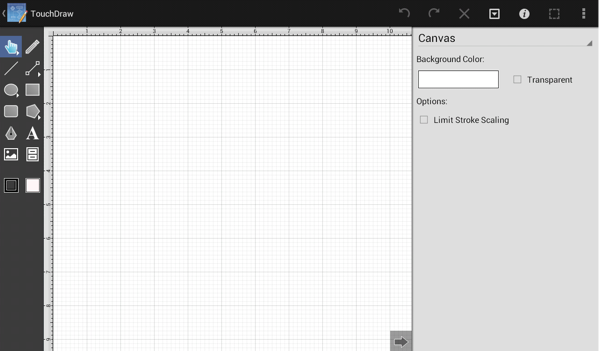
Click on the name of the Sidebar Panel to find out more details about what actions are possible when it is selected.
| Sidebar Name | Description |
|---|---|
| Canvas | The Canvas Panel contains options for altering the background color and additional drawing canvas related settings. |
| Fill | The Fill Panel contains options for setting the fill attributes of all objects with the exception of the Line and Connection tools. |
| Geometry | The Geometry Panel contains options for gaining enhanced control of a selected figure. |
| Layers | The Layers Panel contains options for managing multiple layers of objects residing on the drawing canvas. |
| Libraries | The Libraries Panel contains options for inserting stencils into a drawing. |
| Page Setup | The Page Setup Panel contains options for altering the page size, printing units, and print margins of a drawing. |
| Shadow and Opacity | The Shadow**and Opacity Panel** contains options for altering shadowing, opacity, and blending attributes of a selected figure(s). |
| Shape Specific | The Shape Specific Panel contains options for altering attributes for specific types of selected figures. |
| Stroke | The Stroke Panel contains options for setting the attributes of a line (stroke). |
| Text | The Text Panel contains options for setting the text attributes of a figure(s). |
| Units and Rulers | The Units and Rulers Panel contains options for altering the unit of measure, major gridline, and additional drawing canvas related settings. These options are used to control the layout and divisions of the ruler. |
Table of contents
- Canvas
- Fill
- Geometry
- Layers
- Libraries
- Page Setup
- Shadow and Opacity
- Shape Specific
- Stroke
- Text
- Units and Rulers