Handling Layers
Layers provide the capability to incorporate more than one level of objects into a drawing. Each added layer builds on top of the previous created layer to create a multidimensional drawing. They are managed and controlled through the Layers Panel, which can be accessed by clicking on the Info Button located in the Top Toolbar of the Drawing Editor.
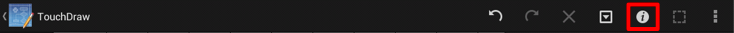
Then choose Layers from the provided menu, as shown below:
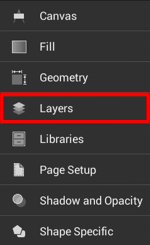
Layers can be added, renamed, merged, duplicated, deleted, locked, and hidden within the TouchDraw application. The Layers Panel will appear as shown below after pressing on the Info Button and choosing the Layers option.
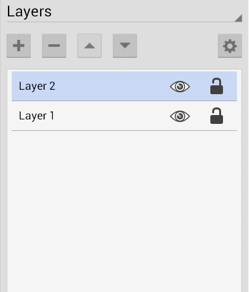
Table of contents
- Adding a Layer
- Renaming a Layer
- Duplicating a Layer
- Re-ordering Layers
- Merging Layers
- Deleting a Layer
- Layer Visibility
- Locking Layers