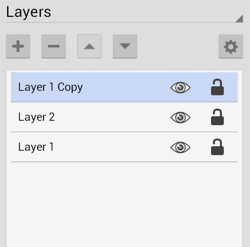Duplicating a Layer
A Layer can be duplicated to create another layer with the same objects and properties. Follow the steps below to duplicate a selected layer:
-
Tap on the desired layer to select it within the Layers Panel.
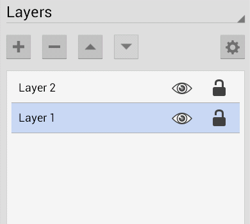
-
Press on the Layers Settings Menu menu and then press on the Duplicate Layer option.
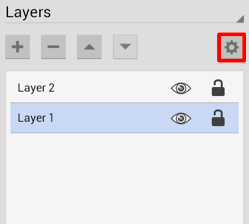
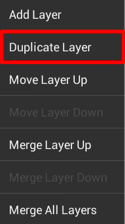
-
The duplicated layer will appear above the original and can be renamed, re-ordered, merged, or deleted.