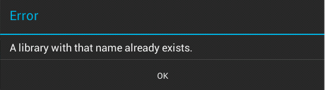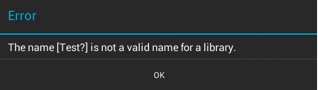Renaming a Library
A Library is renamed by selecting a desired library and then choosing the Rename Library… option in the Libraries Settings Menu. Follow the steps below to rename a library:
-
Use the Library Selection Menu to select the library to be renamed.
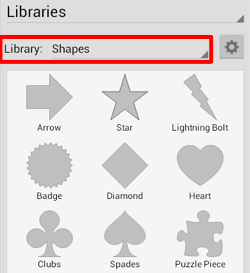
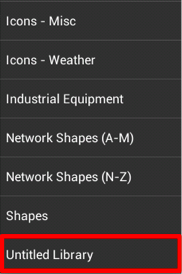
-
Press on the Libraries Settings Menu and choose Rename Library…
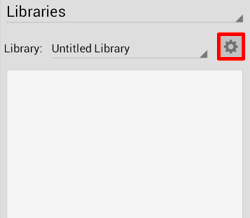
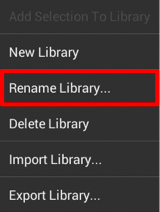
*
*
-
Enter a new name in the Rename Library prompt and press on the OK Button.
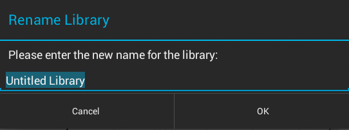
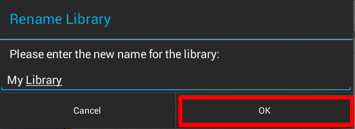
*
*
-
The entered name will appear in the**Library Selection Menu.
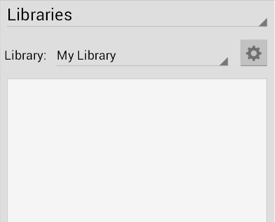
*
*
If the entered name is already taken or invalid, TouchDraw will provide visual feedback by showing a message stating that the entered text is an invalid library name.