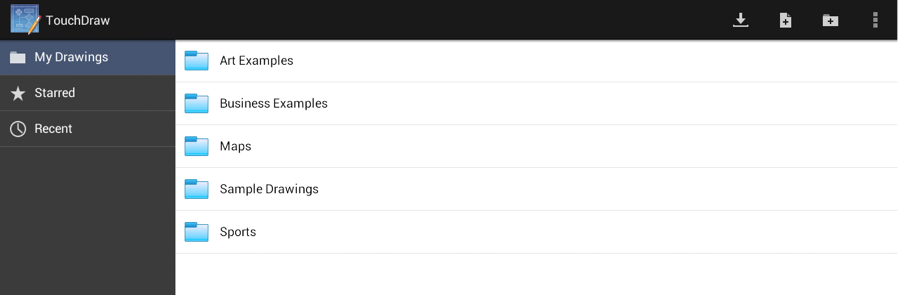Deleting a Drawing (or Folder)
The Delete option is accessible by placing a file (or folder) into Edit Mode and then pressing on the Overflow Button in the Drawing Chooser. To delete a drawing or folder:
-
Perform an extended press on the file (or folder) name within the File List or press on the Disclosure Button located to the right of the file name to enter Edit Mode.
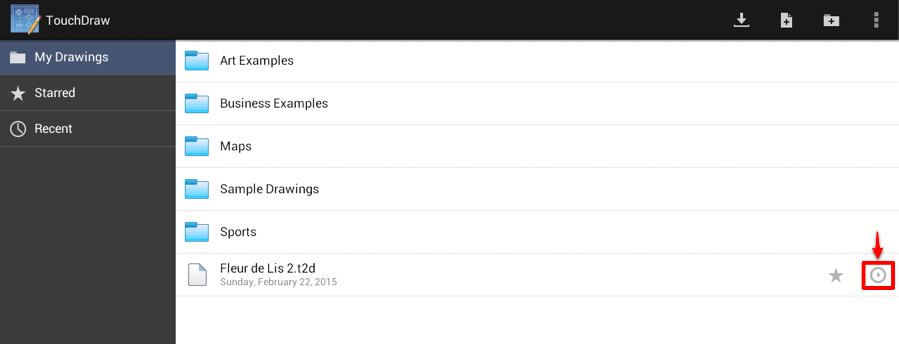
If you are removing a folder from the Drawing Chooser, you will need to perform an extended press to enter Edit Mode. A disclosure button is not provided for folders.
-
Press on the Delete Button in the Top Toolbar.
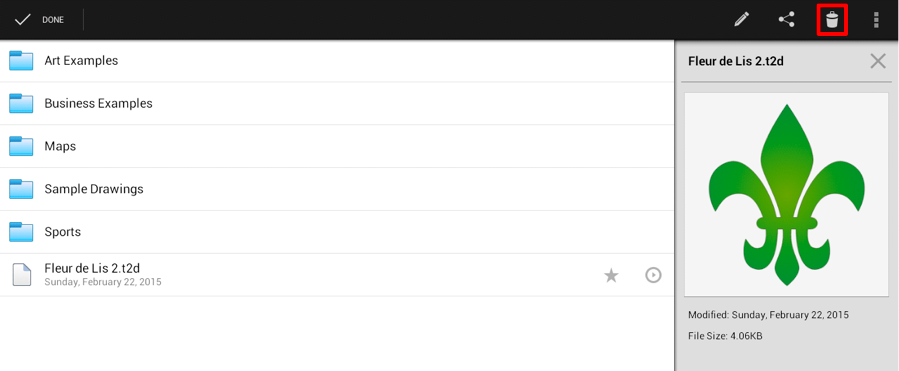
-
Press on the OK Button in the confirmation window to delete the drawing or press on the Cancel Button to exit without deleting the file (or folder).
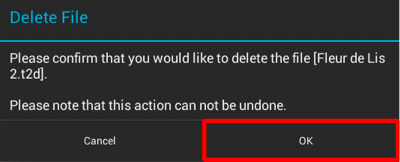
-
The file (or folder) will no longer appear in the Drawing Chooser.