Segment to Line
The Segment To Line action will convert either a quadratic or a cubic curve segment into a straight line segment. Essentially, it discards the control points of the curve.
In the provided example, a Quadratic Curve Segment is changed to a Line Segment. Follow the steps below:
-
Touch and Hold on the desired segment to select it and open the Contextual Menu.
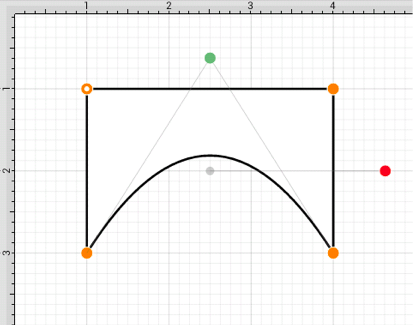
-
Press on the Segment To Line option.
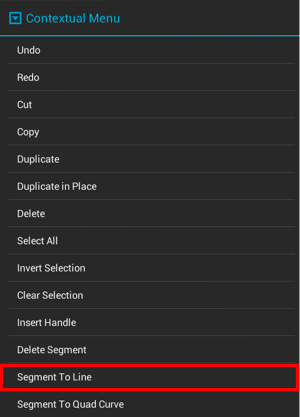
-
The control point (green) of the Quadratic Curve Segment is removed and the segment is changed to a Line Segment to create a rectangle, as shown below.
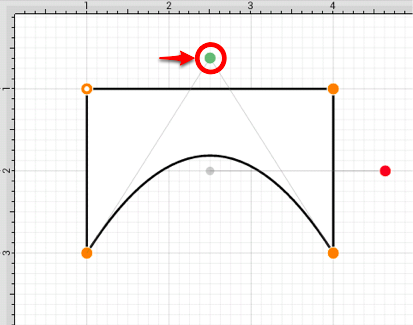
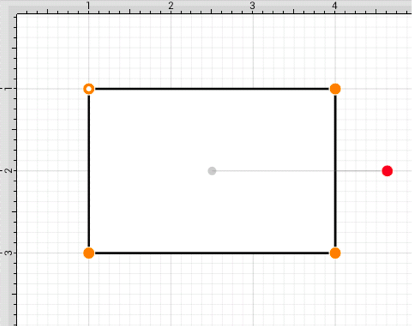
The following screenshots show the resulting line when the Segment to Line action is performed on a Cubic Curve Segment.
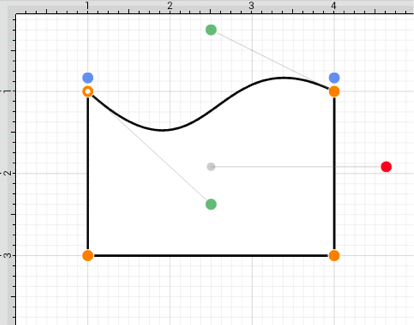
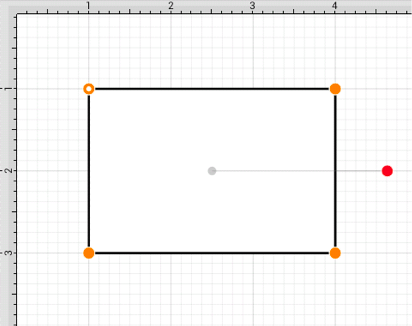
Note: Refer to the Handles Reference section of this documentation to learn more about each handle.