Undo and Redo
The Undo command reverts the last change that was made to a drawing and is accessible through the Top Toolbar. This button is disabled (dimmed) when no changes have been made and enabled as soon as something is altered in the Drawing Editor.

The Redo command cancels the last undone change made to the drawing canvas and is accessible through the Top Toolbar. This button is disabled (dimmed) when nothing has been undone and is enabled as soon as the Undo command has been used or something is altered.

Touching and holding on the drawing canvas for ~1 second or pressing on the Contextual Menu Button in the Top Toolbar will bring up the Contextual Menu and provide access to these options as well.
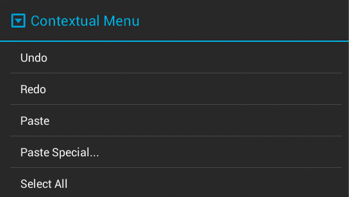
As an Android tablet has limited available memory (RAM), TouchDraw limits the size of the undo stack to the last 20 operations, in order prevent iOS from shutting down TouchDraw for excessive memory usage.