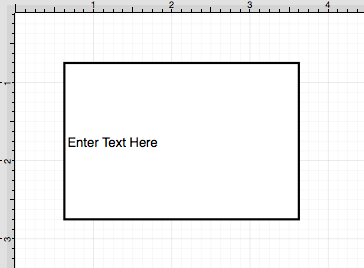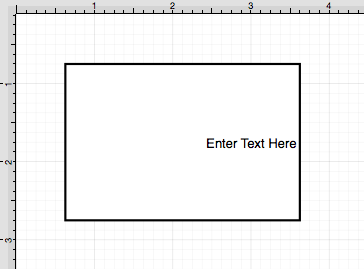Text Alignment
The Text Alignment option alters the vertical and horizontal positioning of text within it’s bounding box. A figure must be selected to alter the alignmentpositionof entered text. To access the text attributes for a selected figure(s):
-
Press on the Info Button in the Top Toolbar to open the Info Menu.

-
Press on the Text option to open the Text Panel.
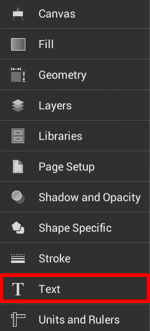
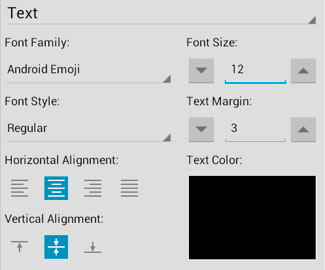
To alter the Text Alignment:
-
Tap on the desired Horizontal or Vertical Alignment options to make a selection.
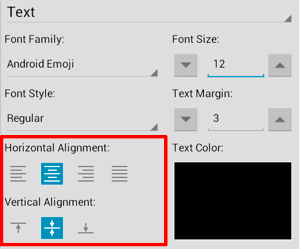
-
To close the Text Panel, tap on the Hide Sidebar Button located at the bottom of the sidebar panel.
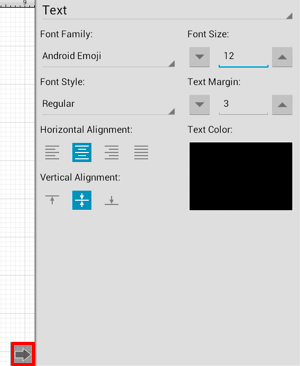
The currently selected horizontal and vertical alignment choices will appear highlighted in blue, as shown below.
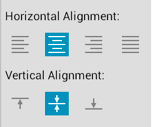
The following example shows the alteration of text within a figure from a left horizontal alignment to a right horizontal alignment.