Calculating Area
TouchDraw supplies the ability to enter variables into the text editor for a figure(s). The calculated area of a figure can be obtained and included within the figure’s text by:
-
Double Tap on a figure to open the Text Editor.
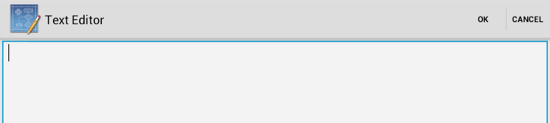
-
Entering
{Area}as part of the text within the Text Editor and then tap on OK in the upper right corner of the editor to dismiss it.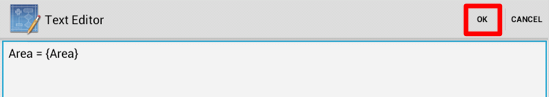
-
The value will appear within the selected figure after the editor has been dismissed, as shown below.
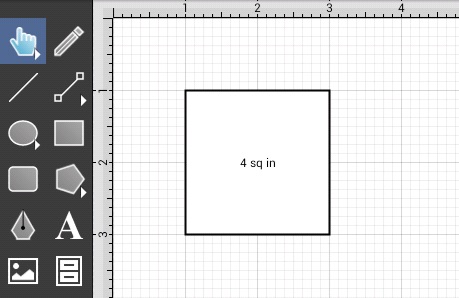
Note: The first letter of an entered variable must be capitalized for the value to appear in the selected figure.