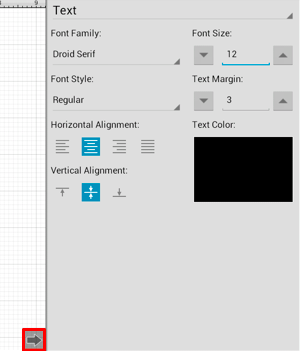Font Family
A figure must be selected to alter the Font Family of entered text. To access the text attributes for a selected figure(s):
-
Press on the Info Button in the Top Toolbar to open the Info Menu.

-
Press on the Text option to open the Text Panel.
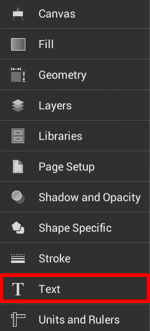
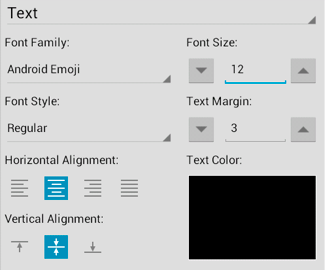
To alter the Font Family:
-
Tap on the Font Family Button to open the Font Family Selection Menu.
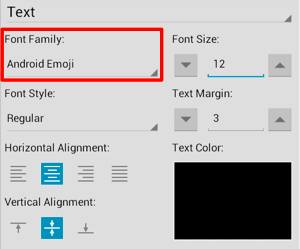
-
Press on the desired Font Family option.
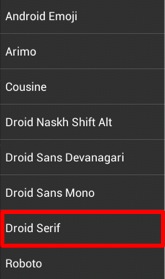
-
The selection will appear in the Text Panel under the Font Family option and changes appear automatically within a selected figure.
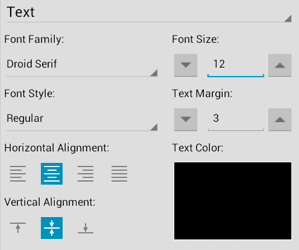
-
To close the Text Panel, tap on the Hide Sidebar Button located at the bottom of the sidebar panel.