Star/Favorites Button
The Star/Favorites Button is used to add a drawing (file) to the Starred Directory in the View List. Multiple drawings can be starred to make them easier to find for making quick edits or faster viewing.
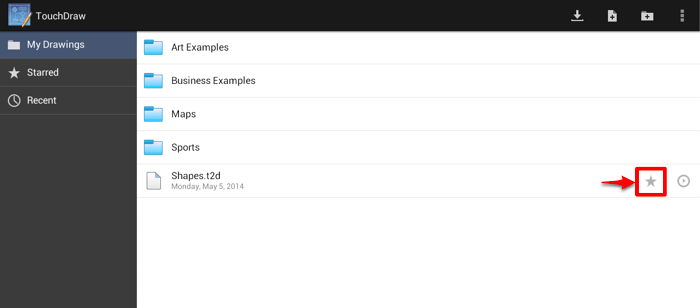
Press on the Star/Favorites Button to select the drawing and add it to the Starred Directory. The star appears orange when a drawing has been selected and gray when it is not currently part of the directory.
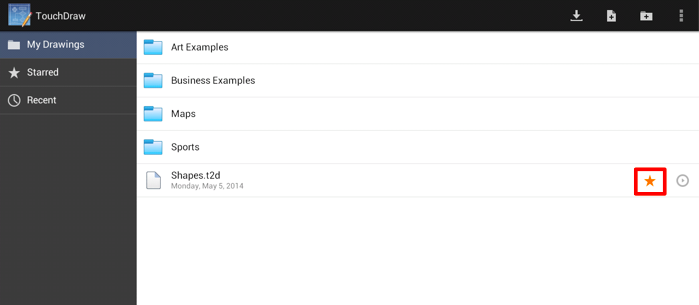
In the above example the Star/Favorites Button is press for the Rectangle.t2d drawing. Tap on the Starred Directory and the drawing will also appear in this File List for this directory.
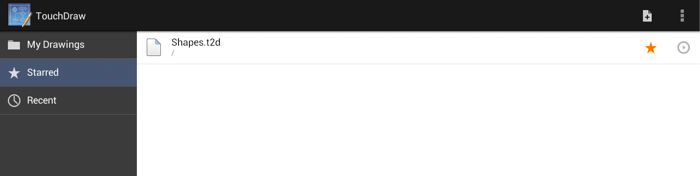
Press on the Star/Favorites Button once again to remove a drawing from the Starred Directory.