Drawing Chooser Overflow Menu
When the Overflow Button is pressed in the Top Toolbar, the Drawing Chooser Overflow Menu will appear as shown below:
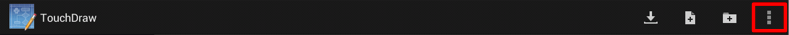
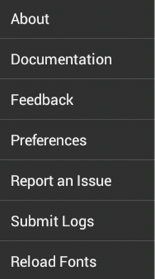
Click or Tap on the corresponding Drawing Chooser Overflow Menu item name to learn more about what the option does.
| Option Name | Description |
|---|---|
| About | The About option opens a window with general information about the TouchDraw application. |
| Documentation | The Documentation option will launch a web browser and open the TouchDraw Documentation web page, where the latest version of the documentation as well as other information can be downloaded as a PDF. |
| Feedback | The Feedback option opens a window for sending feedback (bugs, suggestions, comments, etc.) via email or by another sharing source to the TouchDraw development team without leaving the application. Choose Gmail to open the email composition view and look at the subject line to determine the version of TouchDraw currently running on the Android device. |
| Preferences | The Preferences option opens a window for viewing and managing application specific preferences. |
| Report an Issue | The Report an Issue option opens a window for reporting problems within the application via mail or by another sharing source to the TouchDraw development team without leaving the application. |
| Submit Logs | The Submit Logs option sends the local log files for TouchDraw to the support team for analyzing problems experienced during use of the application. |
| Reload Fonts | The Reload Fonts option forces TouchDraw to reload the fonts list at runtime. This option can be used in instances where a new font has been added to TouchDraw while the application is running and does not appear in the provided fonts list. |