Saving a Drawing
To avoid the concern of losing changes before exiting back to the Drawing Chooser, use the Save option to save current changes. To access this option, tap on the App Button to open the prompt window shown below.
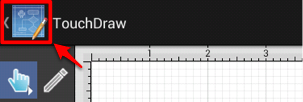
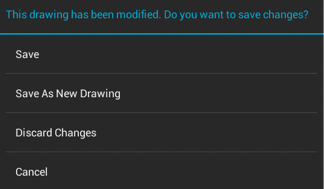
Press on the Save option to save changes and exit the Drawing Editor.
This prompt window will only appear if the drawing has been altered. If no alterations have been made, TouchDraw will return to the Drawing Chooser when the Drawings Button has been pressed.