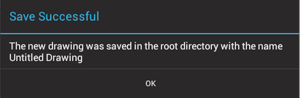Saving as a New Drawing
To exit the Drawing Editor and save any applied changes as a new drawing (as opposed to overwriting the existing drawing), use the Save As New Drawing option. To access this option, tap on the App Button to open the prompt window shown below.
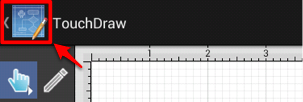
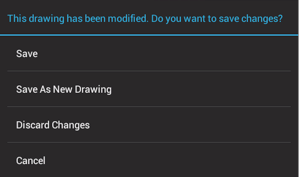
This option will only appear if the the drawing has previously been saved.
Press the Save As New Drawing option to save the drawing with a new file name and then return the Drawing Chooser. A confirmation window opens with information regarding where the new drawing was saved and its name. Press on the OK Button to exit the prompt and return to the drawing chooser.