HSB
The HSB Color Selector can be used to alter the hue, saturation, and brightness of a selected color.

To use the HSB color selection option, press on the Color Selection Method Button and then press on HSB option (if not already selected).

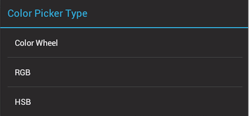
Tap on the “Up” or “Down” arrows next to each color option to change the value or perform a Touch/Drag gesture combination to move the slider located underneath each color. A tap on the actual value brings up a number keypad for manual entry. In this example, the hue is changed to 50.
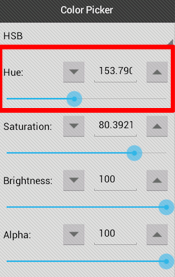
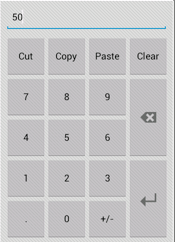

Color changes appear instantaneously when a figure(s) has been selected.