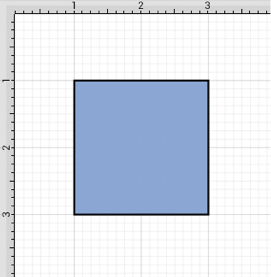Solid
The Solid fill style attribute sets the fill of a selected or any created figure(s) to a solid color and can be accessed in one of the following ways:
-
Press on the Fill Button located in the Drawing Toolbar.

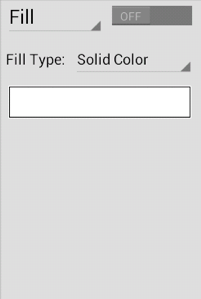
-
Press on the Info Button to open the Info Menu.

Then press on the Fill option to open the Fill Panel.
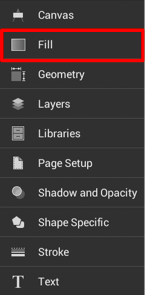
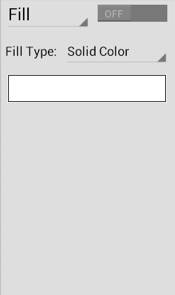
The Fill option must be enabled for a style change to be applied to any currently selected or new figures. Once the Fill Panel has opened, perform a Tap on the On/Off toggle to enable the Fill option.
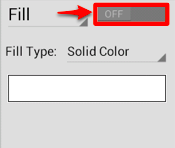
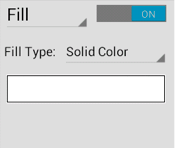
To change the Fill Type to solid:
-
Press on the Fill Type Button and press on the Solid Color option(if not already selected).
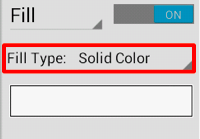

-
To close the Fill Panel, tap on the Hide Sidebar Button located at the bottom of the sidebar panel.
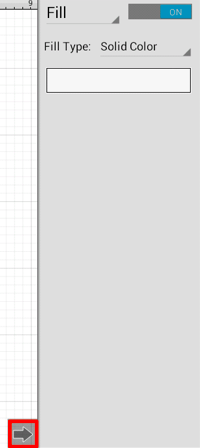
A style change will be seen instantaneously when a figure is selected. If figures have not been selected, the style change will apply to all subsequently created figures.
The following example shows a square with the Fill Style set to solid and Color set to blue: