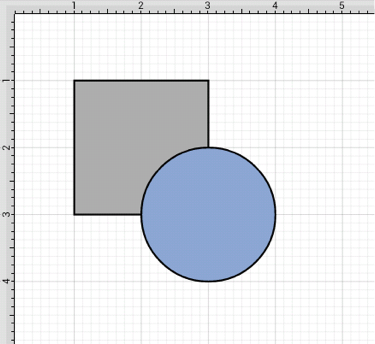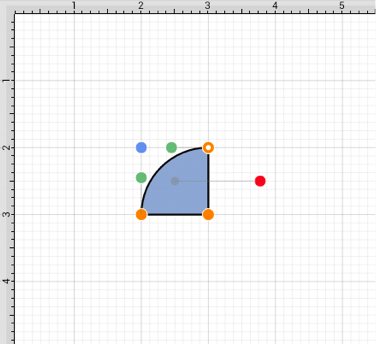Intersect Shapes
The Intersect Shapes option removes all non-intersecting portions of selected figures from the drawing canvas. This option remains disabled until two figures have been selected.
To Intersect selected shapes:
-
Select the shapes to be combined.
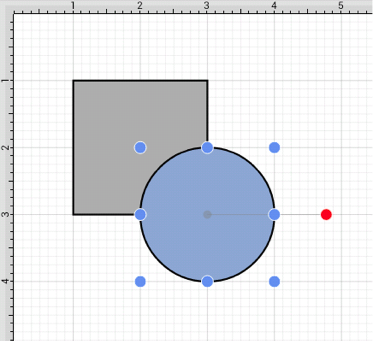
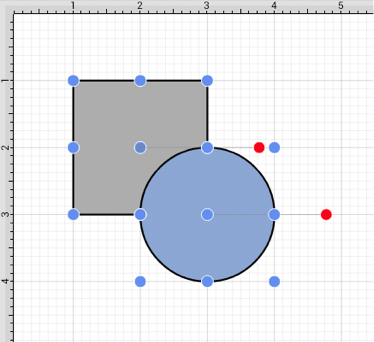
-
Press on the Selection Button to open the Selection Menu.

-
Press on the Paths Submenu.
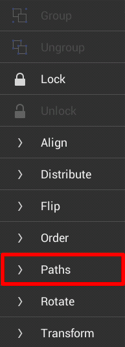
-
Press on the Intersect Shapes option.
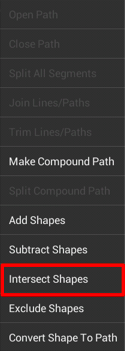
The selection of two non-intersecting shapes causes the second shape to be removed entirely.
The following images display two selected shapes prior to and after using the Intersect Shapes option.