Distribute Vertically
The Distribute Vertically option adjusts the positioning of selected figures to create an even amount of vertical space between each figure. This option is enabled when three or more unlocked figures are selected in the drawing canvas. To distribute a set of figures vertically:
-
Select the figures to be distributed vertically.
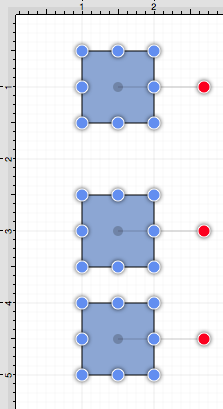
-
Press on the Selection Button to open the Selection Menu.

-
Press on the Distribute Submenu.
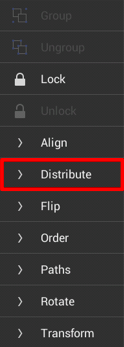
-
Press on the Distribute Vertically option.
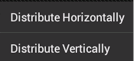
The following images display the positions of a set of figures prior to and after using the Distribute Vertically option.
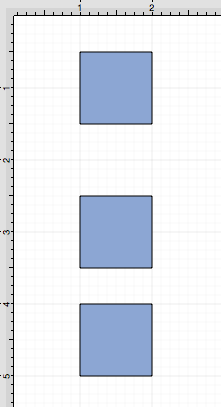
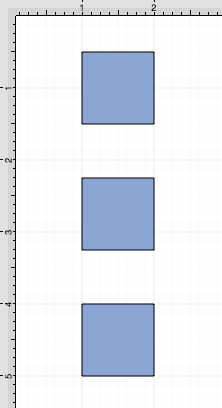
In the above example, the spacing between the top and middle squares totals 2 inches. The middle and bottom figures have a vertical spacing of 1.5 inches. After this option has been applied, the vertical space between each figure is adjusted to 1.75 inches to provide three evenly spaced figures.