Handling Libraries
Libraries are used to add and manage stencils stored within the application and for adding these objects to a drawing. They are managed and controlled through the Libraries Button located in the Drawing Toolbar or by pressing on the Info Button in the Top Toolbar. The sidebar panel appears as shown below.
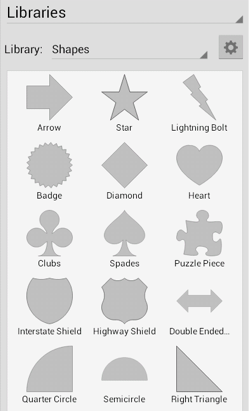
Table of contents
- Adding a Library
- Renaming a Library
- Deleting a Library
- Importing a Library
- Exporting a Library
- Adding a Stencil
- Renaming a Stencil
- Re-ordering Stencils
- Deleting a Stencil
- Inserting a Stencil Into a Drawing