Formatting Fractional Variables
The Fractional**Variable** can be inserted as part of entered text to show the value of another variable in fractional form within the text of a figure. Refer to the Text Variable Table for a list of all supported variables.
Any of the listed pre-formatted numerical variables can have an “F” placed in front of it (as long as they correspond with the type of selected figure) to insert the value as a fraction. The following screenshot shows an example of this:
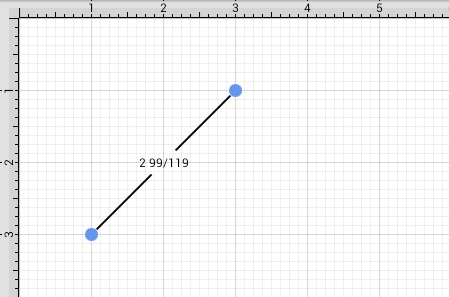
Additional format specifiers may be added at the end of the variable to alter the number of shown placeholders of a fractional value or to round the supplied value. Rounding is accomplished by placing a semi-colon (:) after the variable followed by either #.### or #.000. The screenshots below are two examples of ways to round a fractional value in the Text Editor.
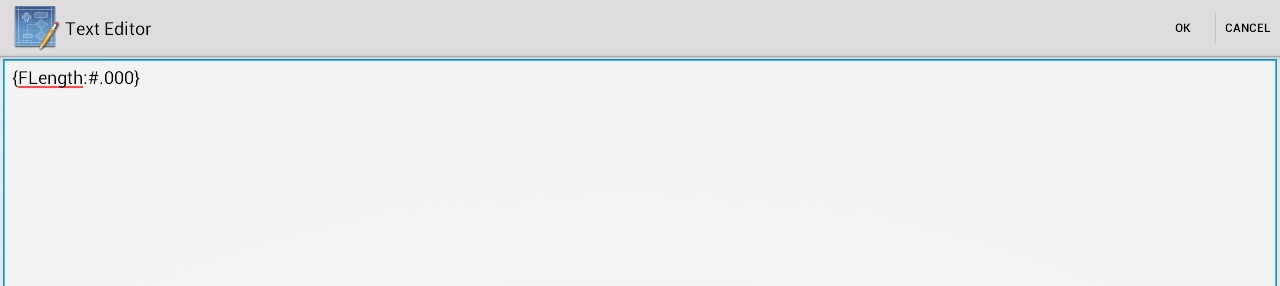
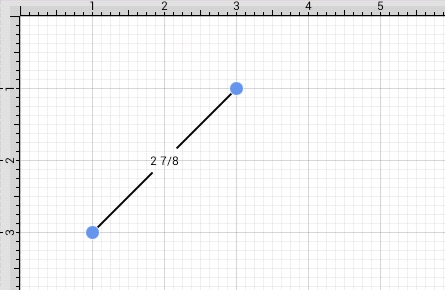
Both the F and first letter of the entered variable must be capitalized for the value to appear in the selected figure.
By default, the numerator and denominator making up the fractional value will be presented with at most three digits. An alternative formatting style can be specified by using the {Fxxxx:format} pattern. The table below outlines the options for formatting the fractional value.
| Format Specifier | Name | Description | Examples |
|---|---|---|---|
| 0 | Zero Placeholder | Replaces the zero with the corresponding digit if one is present, otherwise zero appears in the result. | Length = 4 148/249 Variable = {FLength:00000} Result = 5 Length = 4 148/249 Variable = {FLength:0.00} Result = 4 63/100 |
| # | Digit Placeholder | Replaces the pound sign with the corresponding digit if one is present; otherwise, no digit appears in the result string. | Length = 4 148/249 Variable = {FLength:#####} Result = 5 Length = 4 148/249 Variable = {FLength:#.##} Result = 4 63/100 |
| . | Decimal Point | Determines the location of the fractional separator in the result string. | Length = 4 148/249 Variable = {FLength:0.00} Result (US) = 4 63/100 |
| Other | All Other Characters | The character is copied to the result string unchanged. | 68 (” # °”) = 68 ° |