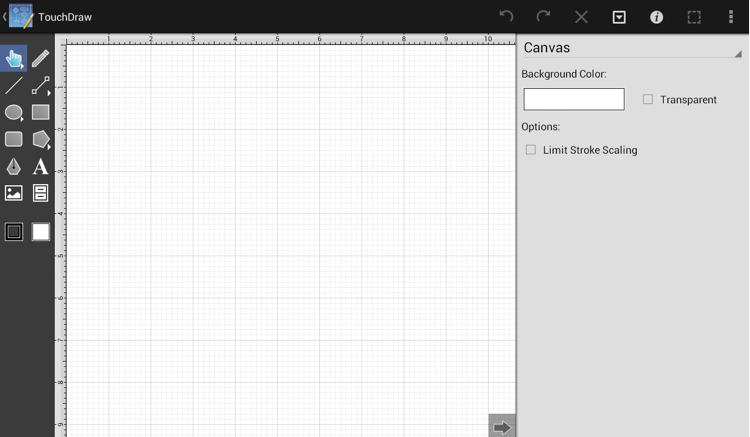User Interface
The following screen will open once an existing or new drawing has been selected in the Drawing Chooser.
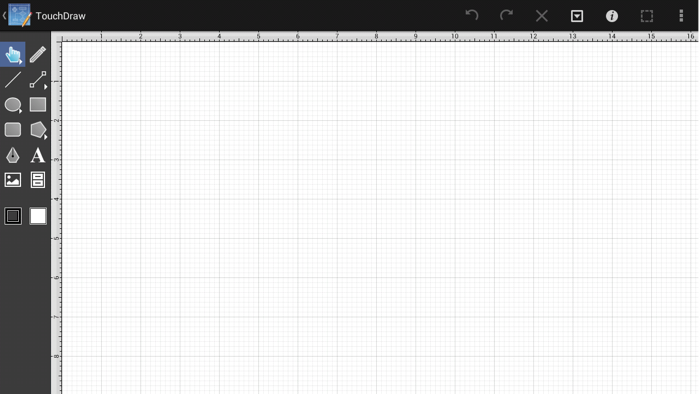
This screen functions as the user interface for creating and managing drawings in TouchDraw for the Android.
As shown above, the screen is split into two views. The Drawing Canvas and Drawing Tools are located on the lower portion of the application window. A toolbar is positioned above these two portions of the user interface and can be used to make additional modifications to figures within a drawing.
A sidebar can be opened by pressing on the Info Menu Button and making a selection. The Drawing Editor appears as below when the sidebar is opened.