Hub Connection Tool
The Hub Connection Tool creates a connection line that is able to receive connections and is typically used for creating network diagrams.The connection line can originate from any side of the source figure and connects to any side of the target figure or to another hub connection line.
To select the Hub Connection Tool, perform an extended Press on the Connection Tool in the Drawing Toolbar.
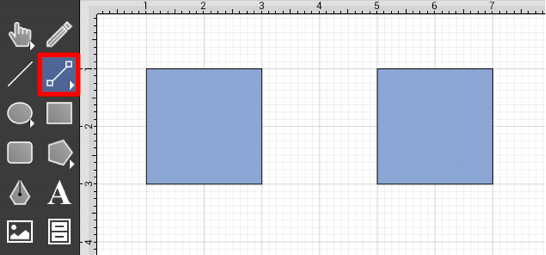
Then tap on the Hub Connector Typein the provided selection menu.
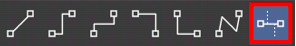
This connection between the figures is created in the same manner as with the Line Connection Tool; however, the connection path can be placed between two hub connection lines to create a networking or alternative type of diagram.
Perform a Touch/Drag gesture combination from the desired starting point on the source figure to the desired end point on the target figure or hub connection line and then release the Touch action to complete the connection. The selected figures or hub connection lines will be highlighted in blue when a valid connection has been made. Refer to the images below to see a hub connection between figures:
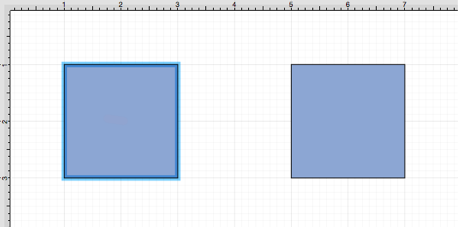
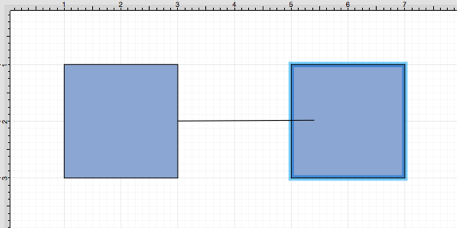
The completed connection line will appear as below.
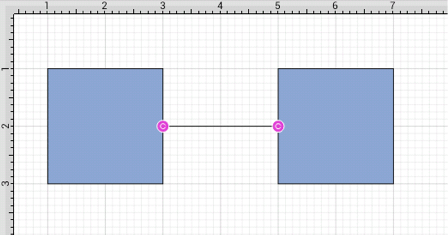
The following example shows a hub connection line joining two previously drawn hub connection lines.
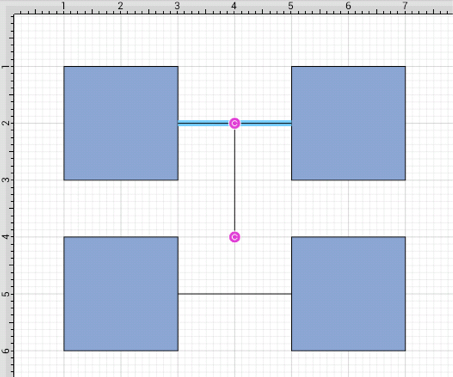
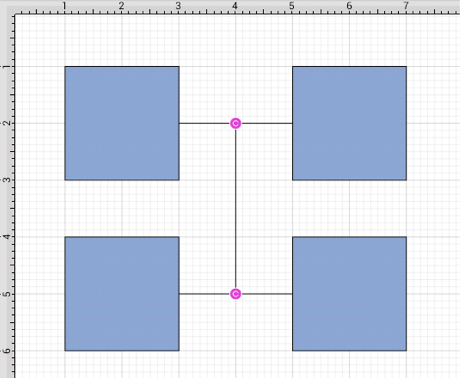
Performing a Touch/Drag gesture combination on the second figure after the connection is established results in the connection line position being adapted to keep the two figures connected.