Canvas
The Canvas Panel contains options for altering the background color and additional drawing canvas related settings. The panel will appear as shown below when the Canvas option is selected in the Info Menu.
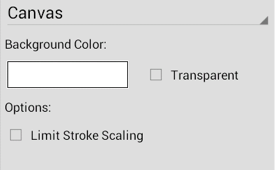
Click or Tap on the corresponding Canvas Panel item name to learn more about what the option does.
| Option Name | Description |
|---|---|
| Background Color | The Background Color option sets the background color of the drawing. Refer to the Handling Colors section in this documentation to learn more about color selection. |
| Transparent | The Transparent option toggles whether or not the background of the drawing is transparent. For example, this option should be selected if wanting to export a drawing as transparent PNG. |
| Limit Stroke Scaling | The Limit Stroke Scaling option is used to configure TouchDraw so that lines having a thickness smaller than 1 (based on the current zoom level) are drawn at 1 pixel. This setting makes certain these lines are always visible. |
Note: A change from one unit of measurement to another does not numerically change the size of figures. For example, changing from inches to centimeters where the objects were previously 1 inch wide causes the objects to become 1 centimeter wide. You can use the Scale By… option to scale the drawing after the conversion.