Page Setup
The Page Setup Panel contains options for altering the page size, printing units, and print margins of a drawing. The panel will appear as shown below when the Page Setup option is selected in the Info Menu.
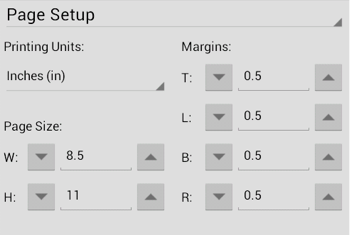
Click or Tap on the corresponding Page Setup Panel item name to learn more about what the option does.
| Option Name | Description |
|---|---|
| Printing Units | The Printing Units option sets the unit of measurement used to define the attributes on this page |
| Page Width | The Page Width (W) option sets the width of the page in printing units. |
| Page Height | The Page Height (H) option sets the height of the page in printing units. |
| Top Margin Bottom Margin Left Margin Right Margin | The Top Margin (T), Bottom Margin (B), Left Margin (L)andRight Margin (R) options set the page margins in user specified printing units. |