Shape Specific
The Shape Specific Panel contains options for altering attributes for specific types of selected figures. The panel will appear as shown below when the Shape Specific option is selected in the Info Menu.
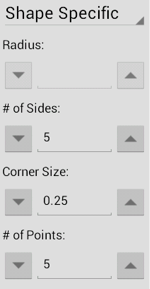
Click or Tap on the corresponding Shape Specific Panel item name to learn more about what the option does.
| Option Name | Description |
|---|---|
| Radius | The Radius option sets the radius of the currently select circle to the entered value. In the instance of multiple figure selection, this option will set the radius of all selected figures to the entered value. |
| # of Sides | The # of Sides option sets the number of sides for a polygon. In the instance of a multiple figure selection, this option will set the number of sides of all selected figures to the entered value. |
| Corner Size | The Corner Size option sets the size of the corner for orthogonal or elbow connection lines and rounded rectangles. The units for the corner size are the units of measure of the drawing. For example, if the units of measure for the drawing were inches and the size of the corner is set to “.25”, the corner size is 1/4 of an inch. |
| # of Points | The # of Points option sets the number of points for a star. In the instance of multiple figure selection, this option will set the number of points for all selected figures to the entered value. |
The value displayed in the text field of each attribute setting represents the value of the first selected figure.