Stroke
The Stroke Panel contains options for setting the attributes of a line (stroke). The panel will appear as shown below when the Stroke option is selected in the Info Menu.
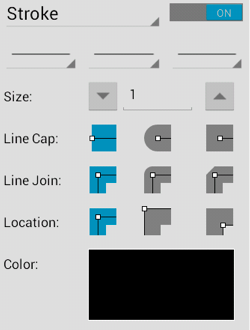
Click or Tap on the corresponding Stroke Panel item name to learn more about what the option does.
| Attribute Name | Description |
|---|---|
| Stroke Visibility | The Stroke Visibility option is an “On/Off” toggle for setting the visibility of strokes or lines of a figure(s). The border or line of a figure is not drawn when this option is disabled. |
| Start | The Start option sets the style of the beginning portion of a created line. |
| Line | The Line option sets the style of the line being created. |
| End | The End option sets the style of the ending portion of a created line. |
| Size | The Size option sets the width of a stroke in pixels. |
| Line Cap | The Line Cap option sets the cap of a line to Butt, Rounded, or Square. |
| Line Join | The Line Join option sets the join of a line to Mitered, Rounded, or Beveled. |
| Location | The Location option sets the location where the line will join with another object. |
| Color | The Color option is used to specify the color of a stroke. Refer to the Handling Colors section of this documentation to learn more about color attribute alterations. |