Text
The Text Panel contains options for setting the text attributes of a figure(s). The panel will appear as shown below when the Text option is selected in the Info Menu.
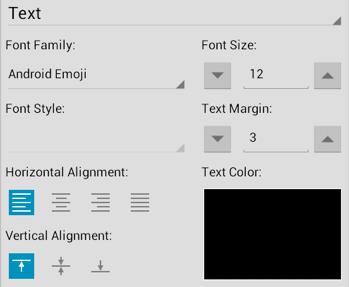
Click or Tap on the corresponding Text Panel item name to learn more about what the option does.
| Option Name | Description |
|---|---|
| Font Family | The Font Family option is used to choose a set of fonts with the same typeface, but varying qualities such as size and weight. |
| Font Size | The Font Size option sets the height of characters in a selected font family. |
| Font Style | The Font Style option sets the style or angle of text within a figure(s). |
| Text Margin | The Text Margin option set the margins for text within a figure(s). The measurement spans from the text box edge to the actual text. |
| Alignment | The Alignment options set the vertical and horizontal text alignment modes for text within a figure(s). |
| Text Color | The Text Color option sets the color of text appearing in a figure(s). |
Note: Refer to the Handling Text section of this documentation to learn more about attribute changes or editing text for figures.