App Button
The App Button provides options for saving a current drawing and can be used to exit back to the Drawing Chooser. A menu opens when a Tap is performed on the button and options vary depending on the recent actions performed on the open drawing.
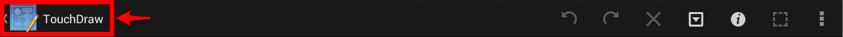
The menu will appear as shown below when a drawing has never been saved:
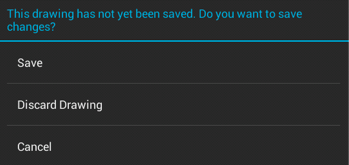
The menu appears with different options when the drawing has previously been saved and changes have been made since the save.
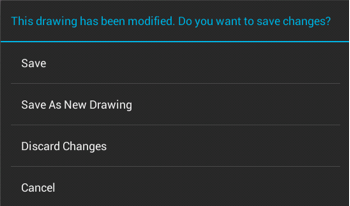
If a drawing has previously been saved and no changes have been made, TouchDraw will simply exit back to the Drawing Chooser.
Click or Tap on the corresponding App Menu item name to learn more about what the option does.
| Option Name | Description |
|---|---|
| Save | The Save option saves the current drawing. |
| Discard Drawing | The Discard Drawing option exits back to the Drawing Chooser without saving a new drawing. |
| Save As New Drawing | The Save As New Drawing option saves the current drawing under a different name and then returns to the Drawing Chooser. |
| Discard Changes | The Discard Changes option exits back to the Drawing Chooser without saving the most recently made changes. |
| Cancel | The Cancel option exits back to the Drawing Editor without completing a save or discard action. |