Path Segments Submenu
The Path Segments Submenu can be used to toggle the visibility of segment handles for path figures. These options are accessible by tapping on the Handles Submenu in the Overflow Menu. Tap on the Path Segments Submenu and the options shown below will appear.
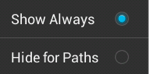
Click or Tap on the corresponding Path Segments Submenu item name to learn more about what the option does.
| Option Name | Description |
|---|---|
| Show Always | The Show Always option toggles the visibility of path segment for figures within the drawing canvas. All path segment handles appear within the drawing canvas when this option is selected. |
| Hide Always | The Hide Always option toggles the visibility of path segment handles for paths within the drawing canvas. All path segment handles are hidden when this option is selected. |