Distribute Submenu
The Distribute Submenu contains options for distributing selected figures within a drawing. When this submenu is selected within the Selection Menu, the options shown below will appear.
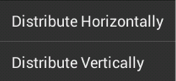
Click or Tap on the Distribute Submenu item name to find out more about what the option does.
| Option Name | Description |
|---|---|
| Distribute Horizontally | The Distribute Horizontally option adjusts the positioning of selected figures to create an even amount of horizontal space between each figure. This menu item is enabled when three or more unlocked figures are selected in the drawing canvas. |
| Distribute Vertically | The Distribute Vertically option adjusts the positioning of selected figures to create an even amount of vertical space between each figure. This menu item is enabled when three or more unlocked figures are selected in the drawing canvas. |