Order Submenu
The Order Submenu contains options for changing the order of figures within a selected layer of a drawing. When this submenu is selected within the Selection Menu, the options shown below will appear.
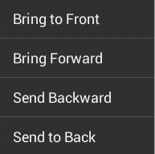
Click or Tap on the corresponding Order Submenu item name to learn more about what the option does.
| Option Name | Description |
|---|---|
| Bring to Front | The Bring To Front option moves a currently selected figure(s) to the front of all figures residing in the same layer. This menu item is enabled when one or more figures are selected in the drawing canvas. |
| Bring Forward | The Bring Forward option moves a currently selected figure(s) one step closer to the top of the stack within the layer they reside in. This menu item is enabled when one or more figures are selected in the drawing canvas. |
| Send Backward | The Send Backward option moves a currently selected figure(s) one step closer to the bottom of a stack within their residing layer. This menu item is enabled when one or more figures are selected in the drawing canvas. |
| Send to Back | The Send To Back option moves a currently selected figure(s) behind all other figures residing within the same layer. This menu item is enabled when one or more figures are selected in the drawing canvas. |