Copying a Figure
A figure or group of figures must be selected before copying can occur. After a selection has been made, touch and hold on the drawing canvas for ~1 second or press on the Contextual Menu Button in the Top Toolbar to bring up the Contextual Menu, as shown below.
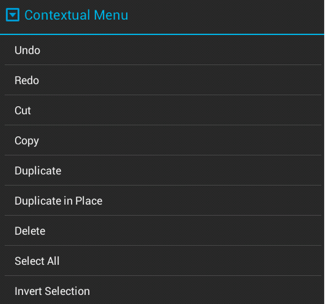
Press on the Copy option to copy the currently selected figure or group of figures into the clipboard.
