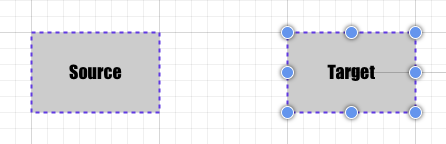Paste Style
The Paste Style button allows formatting to be copied from one shape and pasted (applied) to another.
The process for this command is shown in the following example:
-
Select the source shape/figure with the formatting to applied to another object.
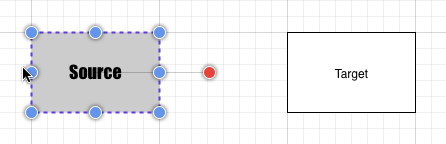
-
Open the Contextual Menu and Copy the shape to the clipboard.
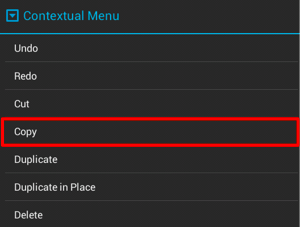
-
Select the target shape.
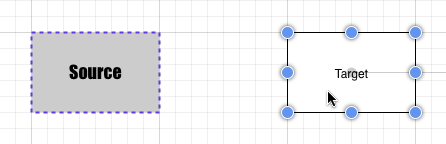
-
Select the Paste Style option from Paste Special… Submenu in the Contextual Menu.
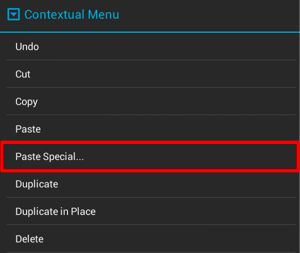
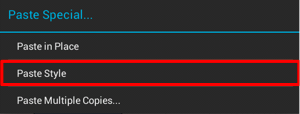
-
The formatting from the source figure is applied to the target figure.