Preferences Submenu
The Preferences Submenu contains options for impacting Drawing Editor performance and usability. Specifically, these options will help speed up zooming and panning when zoomed in by a large factor on drawings using many shadow or gradient effects.
It is accessed by pressing on the Overflow Button located in the Top Toolbar and then pressing on the Preferences Submenu in the Overflow Menu. The Preferences Submenu will appear as shown below.
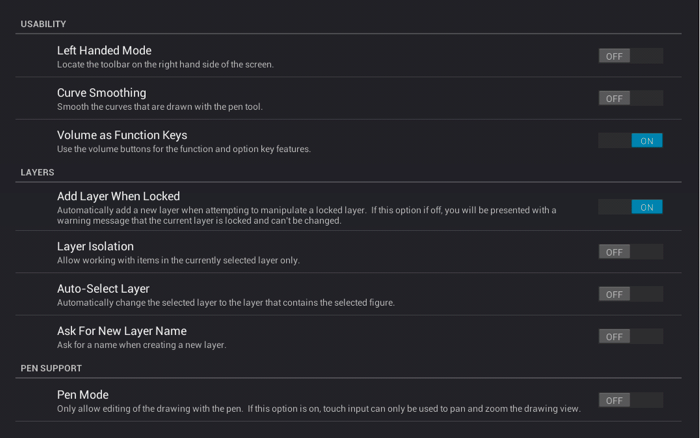
Click or Tap on the corresponding Preferences Submenu item name to learn more about what the option does.
| Preference Section | Description |
|---|---|
| Usability | The Usability Preference section contains options for application setup and operational characteristics. |
| Layers | The Layers Preference section contains options for application setup and operational characteristics of TouchDraw for layers. |
| Pen Support Preferences | The Pen Support Preference section contains options for application setup and operational characteristics when using a pen for drawing creation. |
| Performance | The Performance Preference section contains options for turning off certain features as images are rendered on the drawing canvas. |
| Imported Image Sizing Preferences | The Imported Image Sizing Preference section contains options for reducing memory usage when images are imported into the TouchDraw Application. |
Table of contents
- Usability Preferences
- Layers Preferences
- Pen Support Preferences
- Performance Preferences
- Imported Image Sizing Preferences