Color Picker
The Color Picker is used to set the fill, stroke, text, and shadow colors for currently selected figures or new additions to an active drawing. As shown in the image below, the Color Picker is made up of several components which allow for different types of interactions to occur.
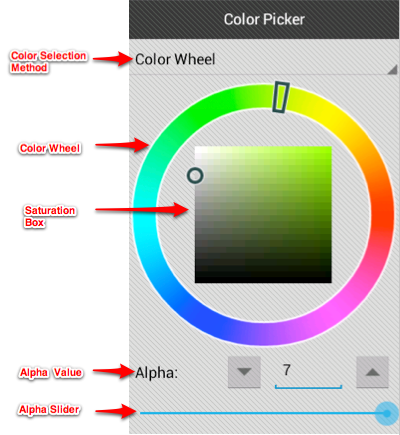
Click or Tap on the corresponding Color Picker item name in the table below to learn more about what the control does.
| Control Name | Description |
|---|---|
| Color Selection Method | The Color Selection Method controls offer three methods for selecting a color: - Color Wheel - RGB - HSB |
| Alpha Value | The Alpha Value control shows the current opacity (inverse of transparency) value for the Alpha Slider and can be used to manually edit the value. |
| Alpha Slider | The Alpha Slider can be used to alter the opaqueness (opposite of transparency) of a selected color. |